Biml - Task
The Reorganize Index Task via Biml. As always, ADO.NET connection required.
<Biml xmlns="http://schemas.varigence.com/biml.xsd"> <Connections> <AdoNetConnection Name="CM_ADO_DB" ConnectionString="Data Source=localhost\dev2012;Integrated Security=SSPI;Connect Timeout=30;Database=msdb;" Provider="SQL" /> </Connections> <Packages> <Package ConstraintMode="Linear" Name="Task_ReorganizeIndex"> <Tasks> <ReorganizeIndex ConnectionName="CM_ADO_DB" DatabaseSelectionMode="All" ObjectSelectionMode="Tables" Name="RO All Tables"> </ReorganizeIndex> <!-- Reorg a specific index --> <ReorganizeIndex ConnectionName="CM_ADO_DB" DatabaseSelectionMode="Specific" ObjectSelectionMode="Views" Name="RO Specific View" CompactLargeObjects="false"> <Databases> <Database>AdventureWorks2012</Database> </Databases> <Objects> <Object>Production.vProductAndDescription</Object> </Objects> </ReorganizeIndex> </Tasks> </Package> </Packages> </Biml>
Result
The above Biml describes a package that creates two Reorganize Index Tasks. The first reorganizes indexes on all the tables while the second targets a specific indexed view.
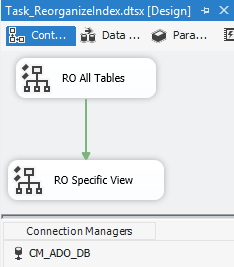
RO ALL Tables
Reorganize all the things!

RO Specific View
Here we reorganize a specific table but notice that this dialog makes it appear nothing is selected. Once you open the combobox or click View TSQL, you'll get a different story.

View TSQL
Notice the expected TSQL shows that we're reorganizing Production.vProductAndDescription and Person.vStateProvinceCountryRegion. Weird
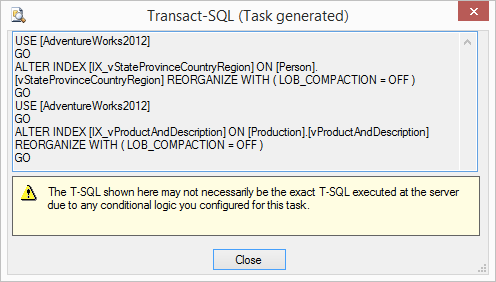
No comments:
Post a Comment